What is Take ONE?
Take ONE is the ideal application if you want to do anything of the following:
- Edit Bitmap Images and Image Sequences with a variety of powerful tools like onion skinning or simultaneous editing of multiple frames
- Create Interactive Animations to be used as presentations, cartoons, program starters, etc.
- Create Screensavers that can be installed in the Windows dektop.
- Extract Images from AVI-files or create your own AVIs of any size from existing images.
- Create Animated GIFs (as seen on this page)
- Create Animated Cursors (.ANI files) for Windows 95 or Window NT
New Features in Version 4.0
Take ONE 4 is now a full 32-Bit application that is optimized for Windows 98, ME and 2000. Take ONE 4 will still work with Windows 95 but an upgrade to Windows 95 SE is strongly recommended.
- Support of high- and true color images and frame sequences.
- Import and export of JPEG images.
- Improved user interface
- Improved frame editor and text tool.
- Stretched to size frames on the film reel.
- Improved color replacement with optional preservation of color gradation.
- Improved path animation and improved dialog for defining foreground regions.
- Improved support for animated GIF.
- New ANX file format for Take ONE animations, which combines all animation, image and sound files required for an animation in a single compressed file.
- Internet plugins for Internet-Explorer und Netscape to use Take ONE animations on Internet pages.
The Editor
The Take ONE image editor was especially designed for creating and editing frame sequences that e.g. show a thing or an animal in motion. A frame sequence consists of a number of (up to 256) frames of the same size and color depth that have only little changes between them which can be put into motion when played quickly one after another.
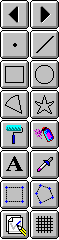 |
Take ONE supports a variety of image file formats for both import and export such as:
|
The Animation Module
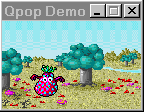 |
Take ONE lets you create animations with up to 30 animated objects per animation which can all move simultaneously and independently. It is possible to let an object interact with the user i.e. react on mouse or keyboard input, and to play WAV or MIDI sound with the animation. |
|
There are three different ways of defining the animation behaviour of an object:
Take ONE Animations run either in a window or can be installed as a screensaver (.SCR-file). For windowed playback Take ONE povides a runtime module that allows you to distribute your animatons royalty free. Take ONE also supports animated GIF (.GIF-files) and animated cursors (.ANI-files) files . Use the powerful Take ONE Bitmap editor to create or assemble your animation sequence an the special animation dialogs that allow you to define and preview your animation. |
|